iOS 18 will be available to download on any iPhone from iPhone
With the upgrade to iOS 18 , users of older iPhones can access some valuable features available on this platform. But due to some limitations in the chip, some features will not work. So if you own such old iPhone models, what valuable features will users receive?
Customize your home screen
In iOS 18, users can reposition apps to the bottom or side of the screen for the first time, freeing up valuable space for the all-important wallpaper. Users can also enable the new Dark Mode for app icons, add color tones, and even hide app names for a truly minimalist look.
Upgrade messages
Apple is bringing some important upgrades to the Messages app in iOS 18. Users can react to messages with any emoji, schedule messages to be sent at a convenient time in the future, and even text formatting with underlines, strikethroughs, and new, more attractive animation effects.
On top of that, the Messages app will support the RCS standard in iOS 18, which will provide a richer messaging experience when users communicate with someone who doesn't own an Apple device.
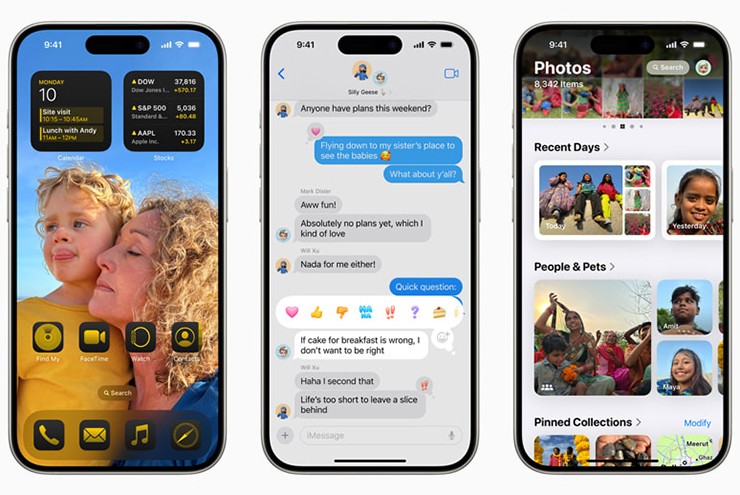
The Messages app has been greatly improved in iOS 18.
Redesigned control center
The Control Center isn't an attractive part of the iPhone, but it's undeniably an important part of the system. In iOS 18, users can separate Control Center into separate groups of functions as well as resize Control Center widgets.
The app lock is authenticated using Face ID
For safety-conscious iPhone users, iOS 18 will let them add Face ID (or password) authentication to apps they want to keep away from prying eyes. Users can also hide these applications in the new Hidden Apps folder.

Hiding apps in iOS 18 is very simple.
Password application
Sticking to the theme of privacy, iOS 18 witnessed the appearance of a password application developed by Apple itself called Password. This app will help users manage account passwords, verification codes, passcodes, and other important credentials conveniently on their iPhone.


